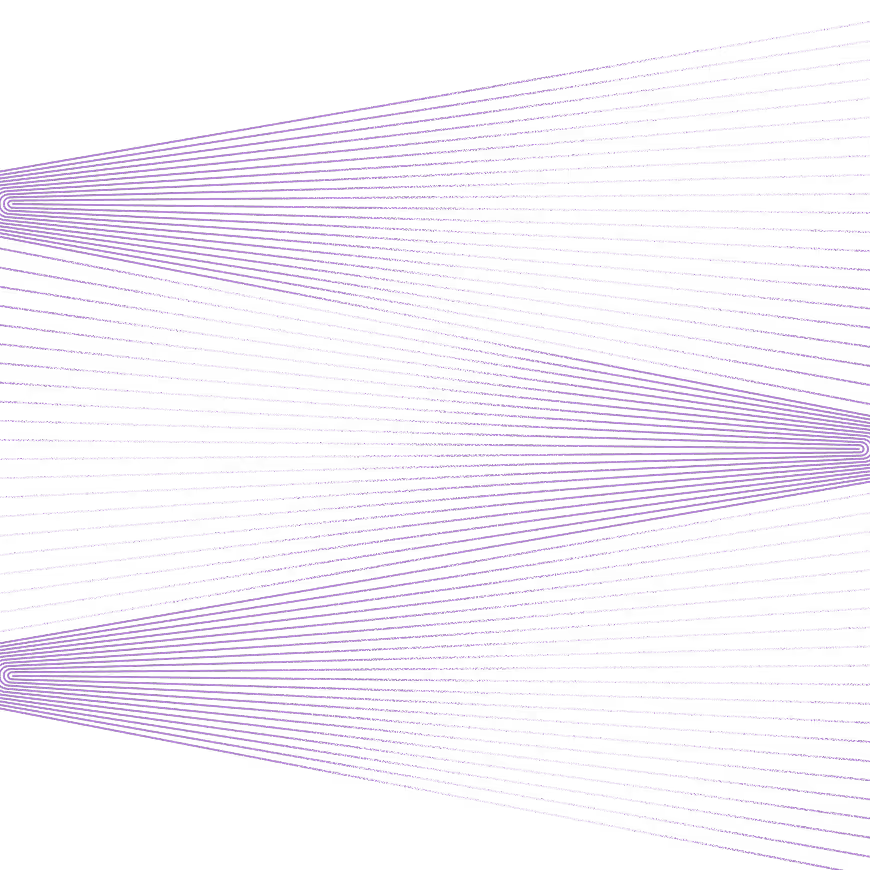Complaint Management
No matter how much effort you put in, complaints are inevitable. Managing them across emails, spreadsheets, regulator notifications, and outdated software can be frustrating and inefficient. What if you had software designed specifically for financial institutions? You need Kadince.